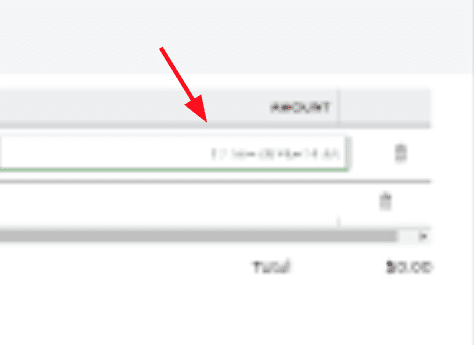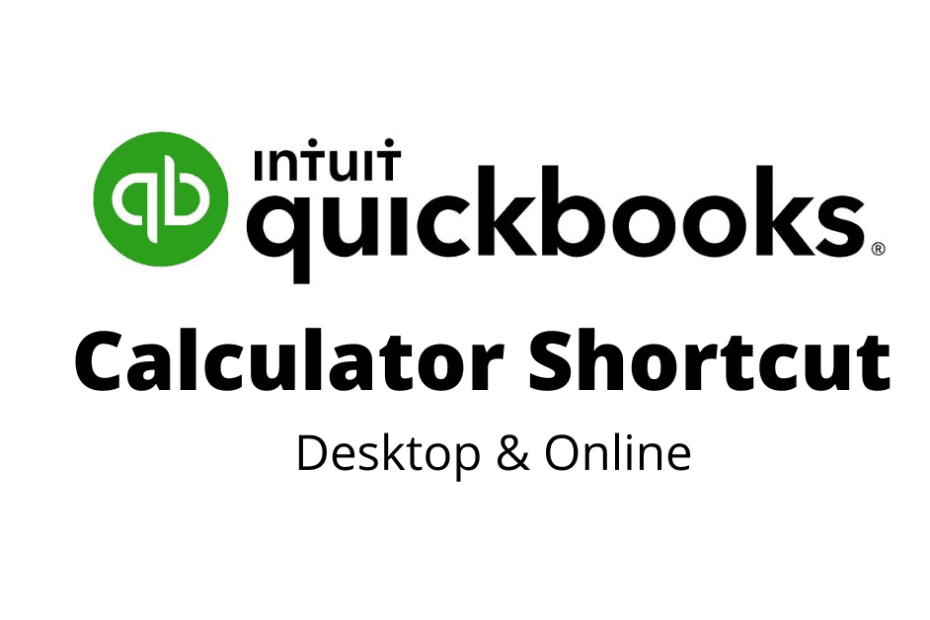Most clients are surprised to learn that simple calculations can be done in the amount fields in QuickBooks – both in Desktop and Online Versions.
To use this time saving feature, simply type in the first number, and then the function key that you are needing:
+ for Addition
– for Subtraction
* for Multiplication
/ for Division
When done entering the data, simply tab to the next field or click on another part of the screen, and the end result will show in the amount field.
QuickBooks does not store the individual amounts that make up the end result. If you make a mistake, simply click into the amount field again and start your calculations over.
Note: when you type the function key in QuickBooks Online, there will be a red warning that “the value is out of range” near the field. This warning will go away when you type in the next number
QuickBooks Desktop:
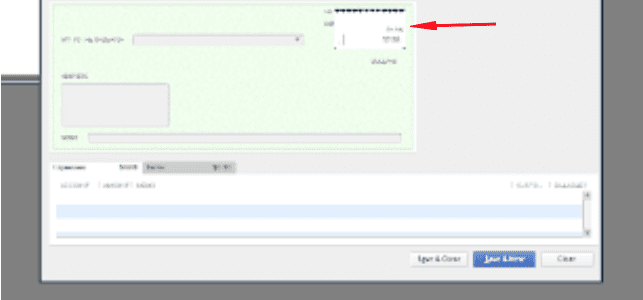
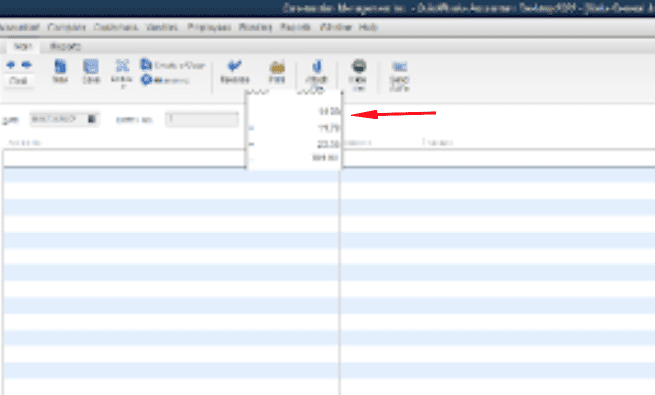
QuickBooks Online: